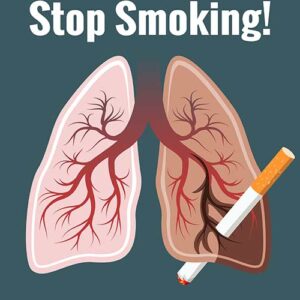Introduction
In today’s digital age, we are spending more time in front of screens than ever before. Whether it’s a computer, tablet, or smartphone, screens have become an essential part of our lives. However, prolonged screen time can lead to eye strain, dry eyes, headaches, and vision problems. In this article, we will discuss how to protect your eyes from screens and reduce the risk of eye problems.
What Causes Eye Strain from Screens?
Eye strain from screens is caused by prolonged and uninterrupted screen time. When we look at a screen for an extended period, our eyes are forced to work harder to focus, which can cause fatigue, dryness, and discomfort. The blue light emitted by screens can also disrupt sleep patterns and cause headaches.
Tips to Protect Your Eyes from Screens
- Take Frequent Breaks
Taking frequent breaks is one of the most effective ways to reduce eye strain caused by screens. The American Optometric Association recommends the 20-20-20 rule, where you take a 20-second break and focus on an object that is 20 feet away for every 20 minutes of screen time. This technique helps to rest the eyes and reduce fatigue.
- Adjust Your Screen Settings
Adjusting your screen settings can help to reduce eye strain caused by screens. Increase the font size and contrast to reduce the strain on your eyes. Also, adjust the brightness and color temperature of your screen to reduce glare and blue light emission.
- Maintain Proper Distance and Lighting
Maintaining proper distance and lighting is essential to protect your eyes from screens. The screen should be at eye level, and you should maintain a proper distance of around an arm’s length away from the screen. The lighting should be dim, and there should be no reflections or glare on the screen.
- Blink Frequently
Blinking frequently is essential to keep your eyes moist and reduce dryness. When we look at a screen, we tend to blink less, which can cause dryness and discomfort. Make a conscious effort to blink frequently when using screens.
- Use Blue Light Filters
Blue light filters can significantly reduce eye strain caused by screens. These filters work by blocking the blue light emitted by screens, which is known to cause eye strain and disrupt sleep patterns. You can use blue light filters in the form of screen protectors, glasses, or software.
- Use Eye Drops
Using eye drops can help to reduce dry eyes caused by screen time. Choose drops that are designed for computer users, as they provide extra lubrication and reduce inflammation. Apply drops as needed throughout the day to keep your eyes moist and comfortable.
- Adjust Your Prescription Glasses
If you wear prescription glasses, make sure that they are up-to-date and adjusted for computer use. An incorrect prescription can cause eye strain, headaches, and even double vision.
- Consider Computer Glasses
Computer glasses are designed specifically for people who spend a lot of time in front of screens. They have lenses that are optimized for viewing screens and reduce glare and blue light emission. Consider using computer glasses if you spend more than two hours a day in front of screens.
Keep Your Eyes Healthy
In addition to the tips mentioned above, there are several things you can do to keep your eyes healthy. Eat a healthy diet that is rich in vitamins and minerals, wear sunglasses to protect your eyes from the sun, and get regular eye exams to ensure that your vision is healthy.
Maintaining a balanced diet rich in vitamins and minerals can help keep your eyes healthy. You should also wear sunglasses when you are outside to protect your eyes from UV radiation. Finally, make sure you get regular eye exams to monitor your eye health and catch any problems early.
Conclusion
In conclusion, prolonged screen time can lead to eye strain, dry eyes, headaches, and vision problems. However, by following the tips mentioned in this article, you can protect your eyes from screens and reduce the risk of eye problems. Remember to take frequent breaks, adjust your screen settings, maintain proper distance and lighting, blink frequently, use blue light filters and eye drops, adjust your prescription glasses or consider computer glasses, and keep your eyes healthy with a balanced diet, sunglasses, and regular eye exams.
FAQs
- How long should I take a break from screens? Answer: The American Optometric Association recommends the 20-20-20 rule, where you take a 20-second break and focus on an object that is 20 feet away for every 20 minutes of screen time.
- What are blue light filters, and how do they work? Answer: Blue light filters block the blue light emitted by screens, which is known to cause eye strain and disrupt sleep patterns.
- What should be the distance between my eyes and the screen? Answer: Maintain a proper distance of around an arm’s length away from the screen.
- Are computer glasses necessary if I wear prescription glasses? Answer: If you spend more than two hours a day in front of screens, consider using computer glasses, which are designed specifically for people who spend a lot of time in front of screens.
- How often should I get an eye exam? Answer: It is recommended to get an eye exam every two years, or as recommended by your eye doctor.
References
Image by Freepik